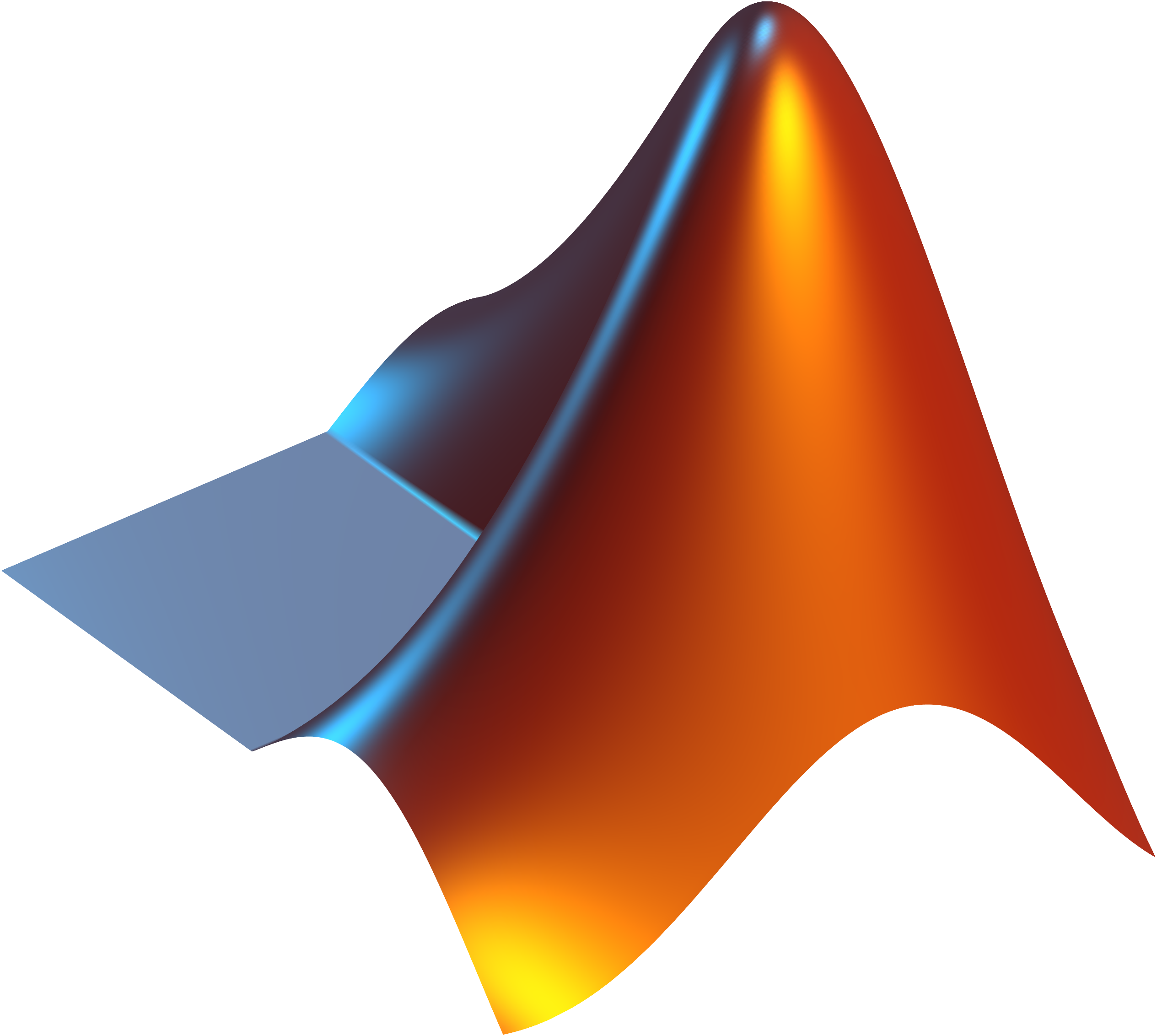Matlab
-
Matlab Tutorial
https://www.mathworks.com/matlabcentral/fileexchange
https://www.mathworks.com/support/learn-with-matlab-tutorials.html
https://matlabacademy.mathworks.com
!!!!!!!!!!!!!!!!!!!!!!!!!!!!!!!!!!!!!!!!!!!!!!!!!!!!!!!!!!!!!!!!!!!!!!!!!!!!!!!!!!!
Français
https://matlab.developpez.com
https://fr.mathworks.com/services/training.html
!!!!
عربي
https://www.kutub.info/library/book/7650
https://qu.edu.iq/cm/?p=8913 !
bookshttps://b-ok.africa/s/matlab
!!!!!!!!!!!!!!!!!!!!!!!!!!!!!!!!!!!!!!!!!!!!!!!!!!!! -
Introduction
Write the following mathematical expressions in the form of instructions to be executed in Matlab:
-
 , x=5, y=2.
, x=5, y=2. -

-
,r=5, n=100, i=2.
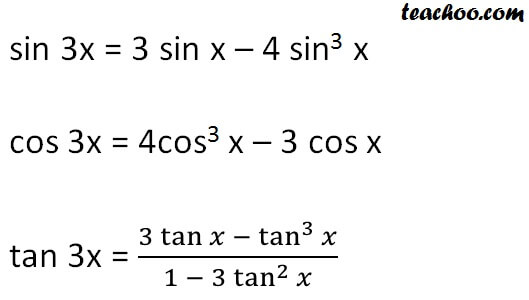 , x= 0,5
, x= 0,5- f=
 , x=7, a=b=10,
, x=7, a=b=10,
-
-
Model of induction machine by simulink description
- By
- On 25/04/2020
- In Matlab
Model of induction machine by simulink description
-
Simplified Fuzzy ARTMAP Neural Network - Implementation of Simplified Fuzzy ARTMAP Neural Network.
- By
- On 25/04/2020
- In Matlab
Simplified Fuzzy ARTMAP Neural Network - Implementation of Simplified Fuzzy ARTMAP Neural Network

-
Peng-Robinson EoS calculates the compressibility factor, fugacity coefficient and density of a pure component.
- By
- On 25/04/2020
- In Matlab
Peng-Robinson EoS calculates the compressibility factor, fugacity coefficient and density of a pure component.

-
Feedback Control of Dynamic Systems description
- By
- On 25/04/2020
- In Matlab
Feedback Control of Dynamic Systems description
-
Model of induction machine by simulink
- By
- On 25/04/2020
- In Matlab
Model of induction machine by simulink
-
Control Tutorials for MATLAB and Simulink (CTMS)
- By
- On 25/04/2020
- In Matlab
Navigation: There are several items listed down the left column of the main page. These represent the various steps or approaches in the controller design process: System modeling and analysis - PID, root locus, frequency domain, state-space, and digital controller design - and Simulink modeling and control. Along the top of the main page, you will find an introductory section along with seven interesting and informative examples which illustrate the controller design process. We recommend beginning by reading through all of the introductory sections and then continuing on to the examples. In general the difficululty of the tutorials increases from left to right.
We also envision that you will follow along with these tutorials by running MATLAB/Simulink in one window and the tutorials in another. You should be able to run most of the MATLAB programs by copying and pasting between windows; the Simulink models can be executed by downloading the model files. You may also find the tutorials helpful as an on-line reference while doing homework assignments or for reviewing concepts before exams. If you have no prior experience with MATLAB, the first tutorials at the top, MATLAB and Simulink Basics are recommended.